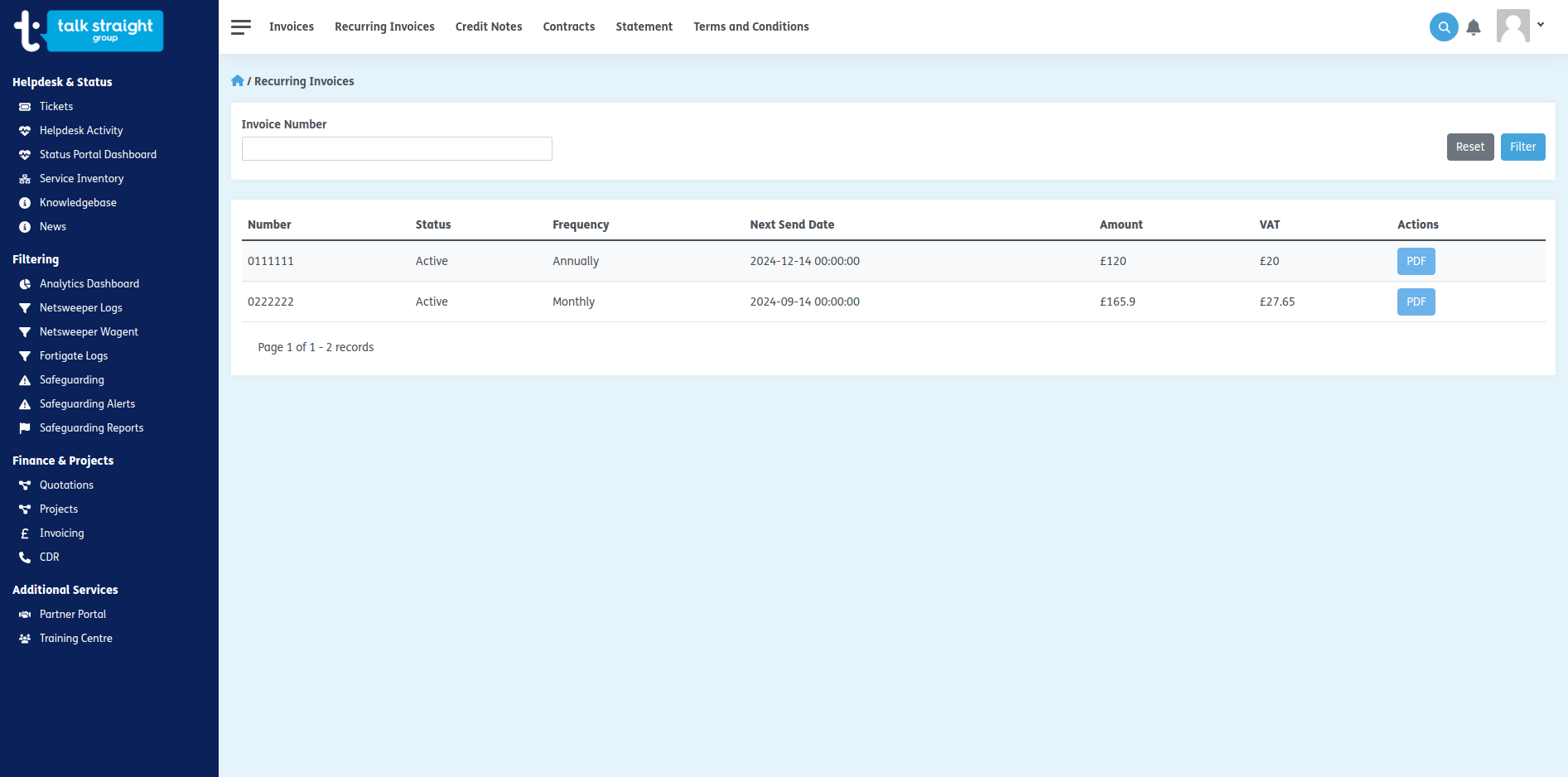Hub 2.0 - Invoicing Overview Guide
This guide gives and overview of the invoicing and Contract Information available within the Hub.
If you have permission to access the Invoicing area, you will have a link to 'Invoicing' in the left hand side navigation bar after you have logged in to The Hub.
2. Recurring Invoices
The recurring invoices page lists all upcoming invoices.
The page lists the following about each recurring invoice
- Unique Recurring Invoice Number
- Current status
- The next date the recurring invoice will be generated.
- Net amount
- VAT amount
To view a PDF preview of the upcoming invoice click the PDF button to the right of the relevant row.
Search
A search facility is provided to allow for the easy retrieval of a particular recurring invoice by ID. Click the Filter button to start a search.
NOTE
The ID on this page is an internal reference only and not an ID of an invoice that you will receive, please see the Invoices page for live invoices.