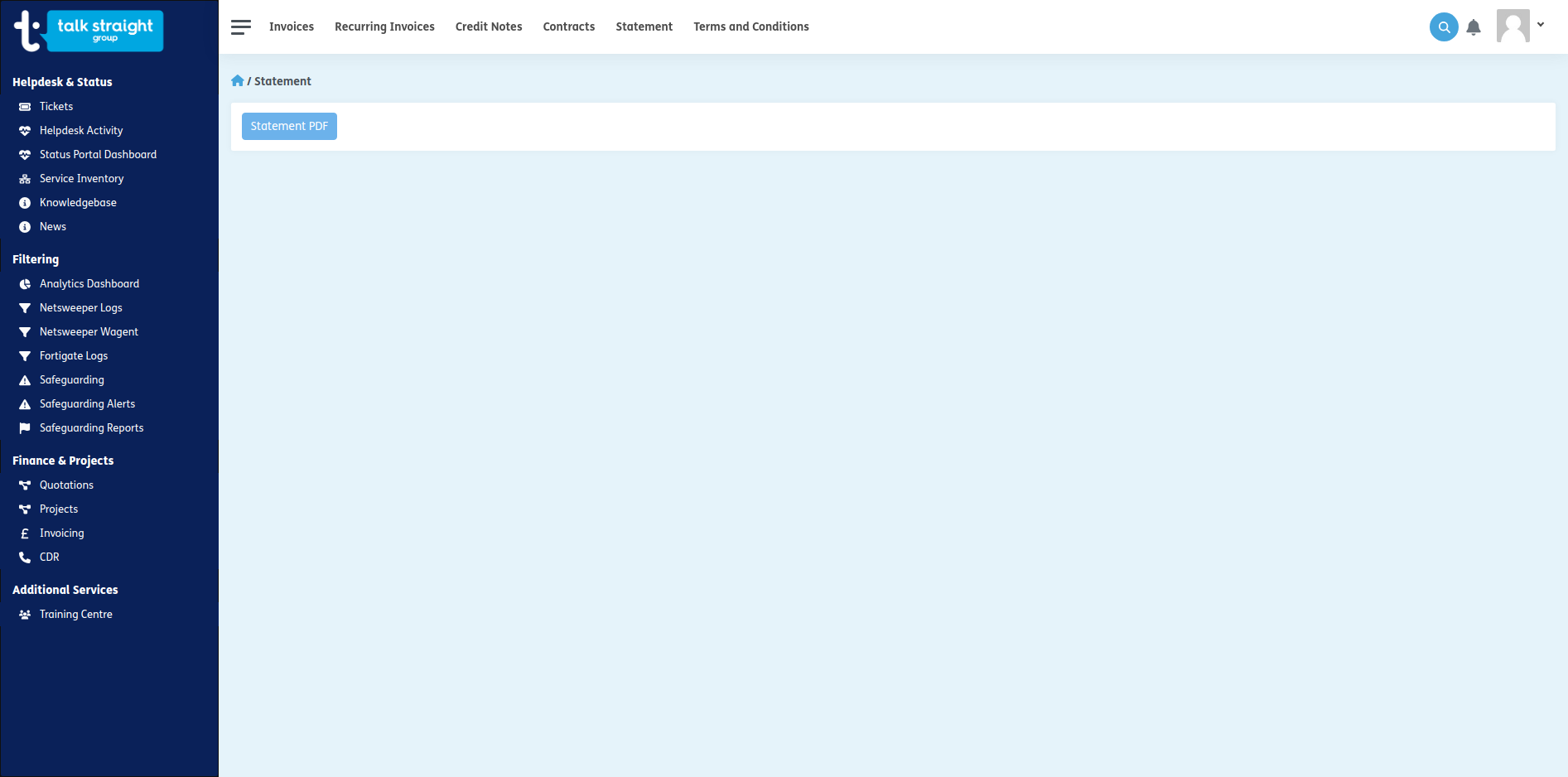Hub 2.0 - Invoicing Overview Guide
| Site: | Talk Straight Group - Training Services |
| Course: | Hub 2.0 - User Manual |
| Book: | Hub 2.0 - Invoicing Overview Guide |
| Printed by: | Guest user |
| Date: | Tuesday, 16 December 2025, 5:56 AM |
Description
This guide gives and overview of the invoicing and Contract Information available within the Hub.
If you have permission to access the Invoicing area, you will have a link to 'Invoicing' in the left hand side navigation bar after you have logged in to The Hub.
1. Invoices
The invoices page lists all currently issued invoices.
The page lists the following about each invoice
- Unique Invoice Number
- Current status of the invoice
- The date the invoice was issued
- Net amount
- VAT amount
- Gross amount
To download a copy of the complete PDF invoice that was originally mailed on invoice day, click the PDF button to the right of the relevant row.
Search
A search facility is provided to allow for the easy retrieval of a particular invoice. Searches can be performed by entering relevant keywords in the search box, or choosing a date range to compare against the invoice date. Click the Filter button to start a search.
CSV Download
A CSV download facility is provided by clicking the yellow CSV button in the top navigation. A CSV will be produced containing rows for every line item across all of the filtered invoices on the current page.
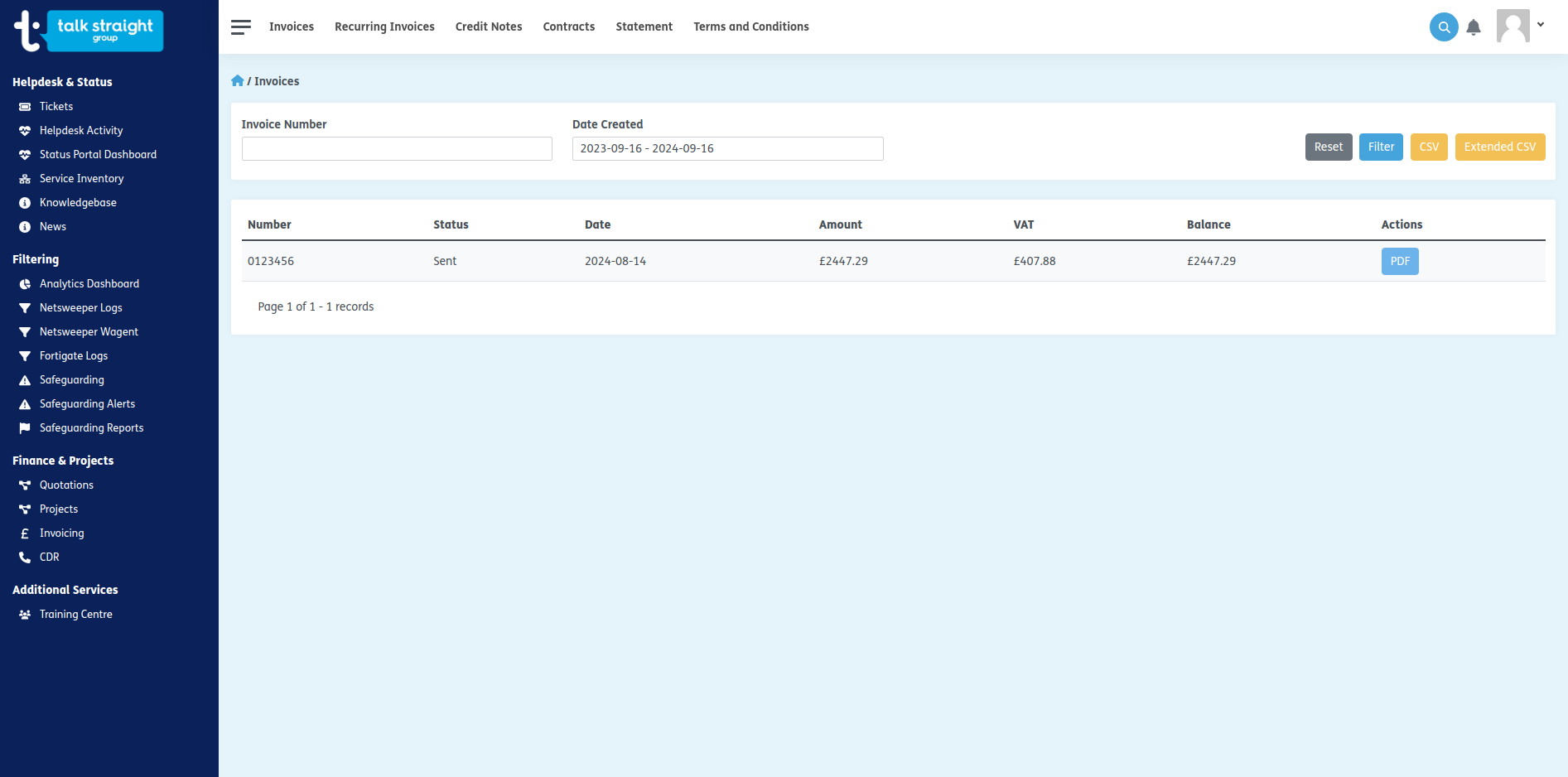
2. Recurring Invoices
The recurring invoices page lists all upcoming invoices.
The page lists the following about each recurring invoice
- Unique Recurring Invoice Number
- Current status
- The next date the recurring invoice will be generated.
- Net amount
- VAT amount
To view a PDF preview of the upcoming invoice click the PDF button to the right of the relevant row.
Search
A search facility is provided to allow for the easy retrieval of a particular recurring invoice by ID. Click the Filter button to start a search.
NOTE
The ID on this page is an internal reference only and not an ID of an invoice that you will receive, please see the Invoices page for live invoices.
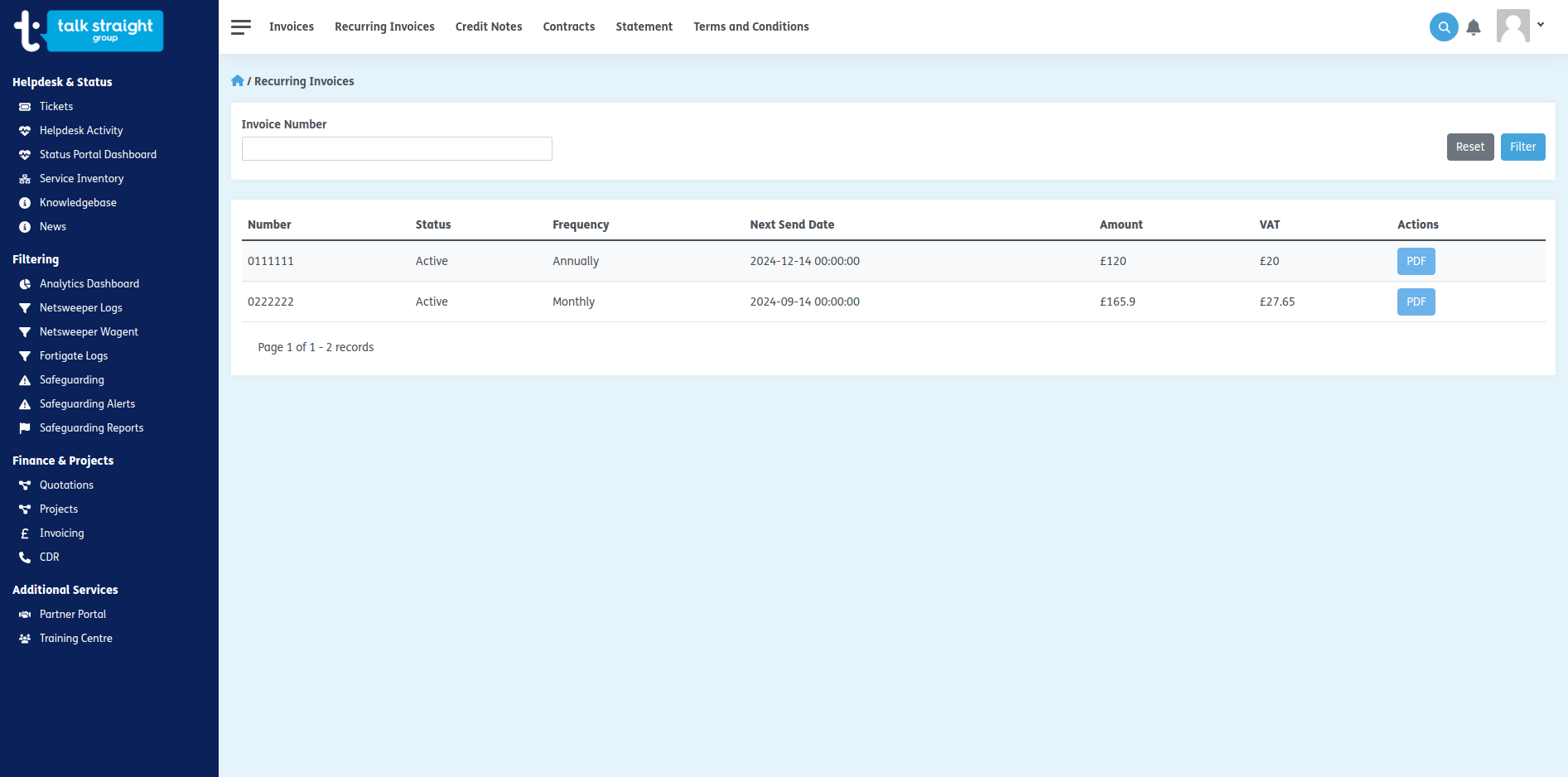
3. Credit Notes
The Credit Notes page details any credits which have been raised against your account.
The page lists the following about each credit notes
- Unique Credit Note Reference (Prefixed with CN-)
- The date the credit note was issued
- Description of the credit
- Net amount
- VAT amount
- Gross amount
To download a copy of the Credit Note PDF, click the PDF button to the right of the relevant row.
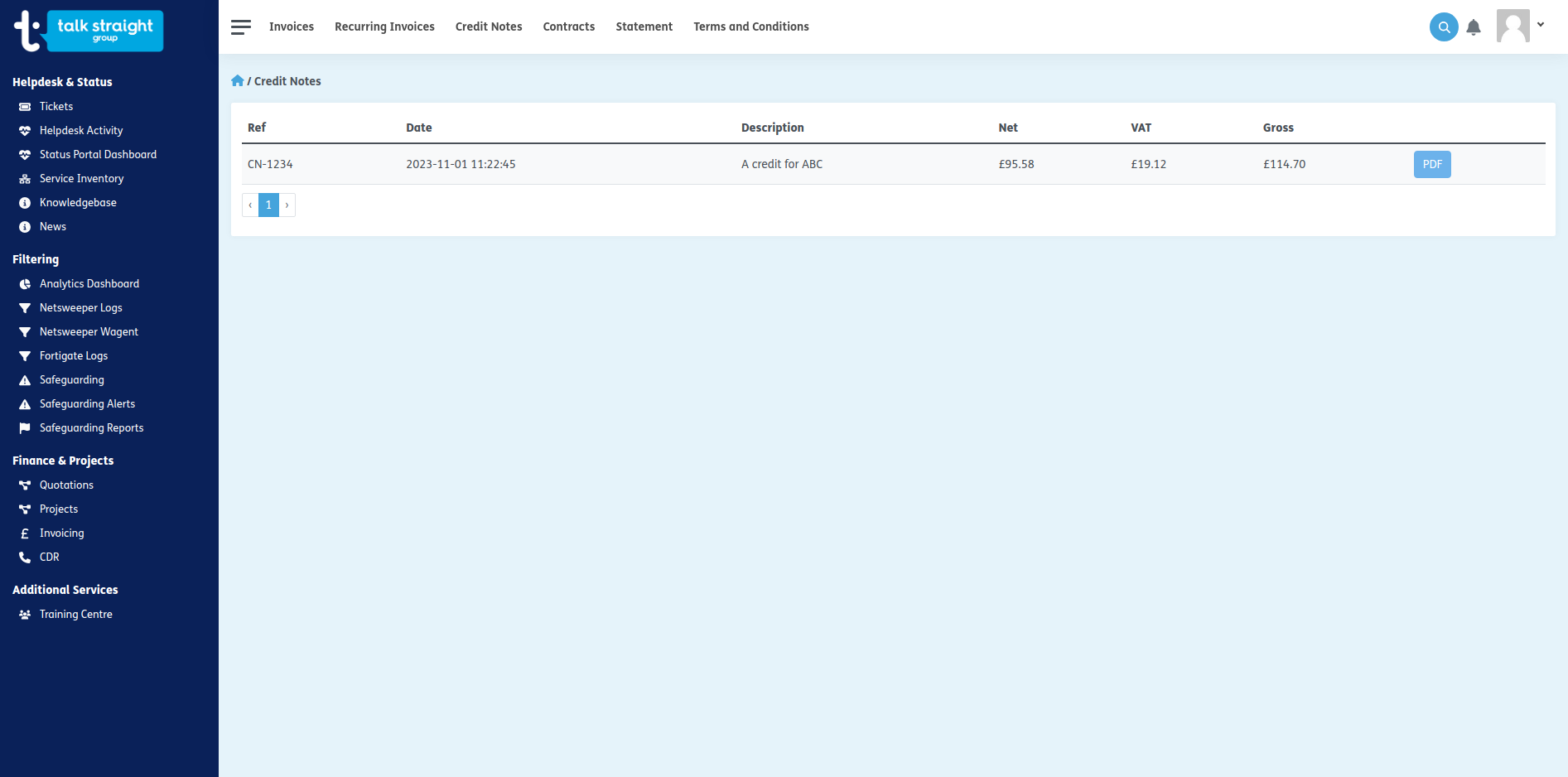
4. Contract Information
The contracts page lists all contract information for your business.
The page lists the following about each contract line.
- Order Reference ID
- Description of the service/item
- Quantity
- Current net price
- PO Reference (if supplied)
- Billing cycle for the item
- The current contract end date
- The status of the contract
A search facility is provided to allow for the easy retrieval of a particular contract item. Searches can be performed by entering relevant keywords in the search box. Click the Filter button to start a search.
CSV Download
A CSV download facility is provided by clicking the yellow CSV button in the top navigation. A CSV will be produced containing rows for every contract item on the current page.
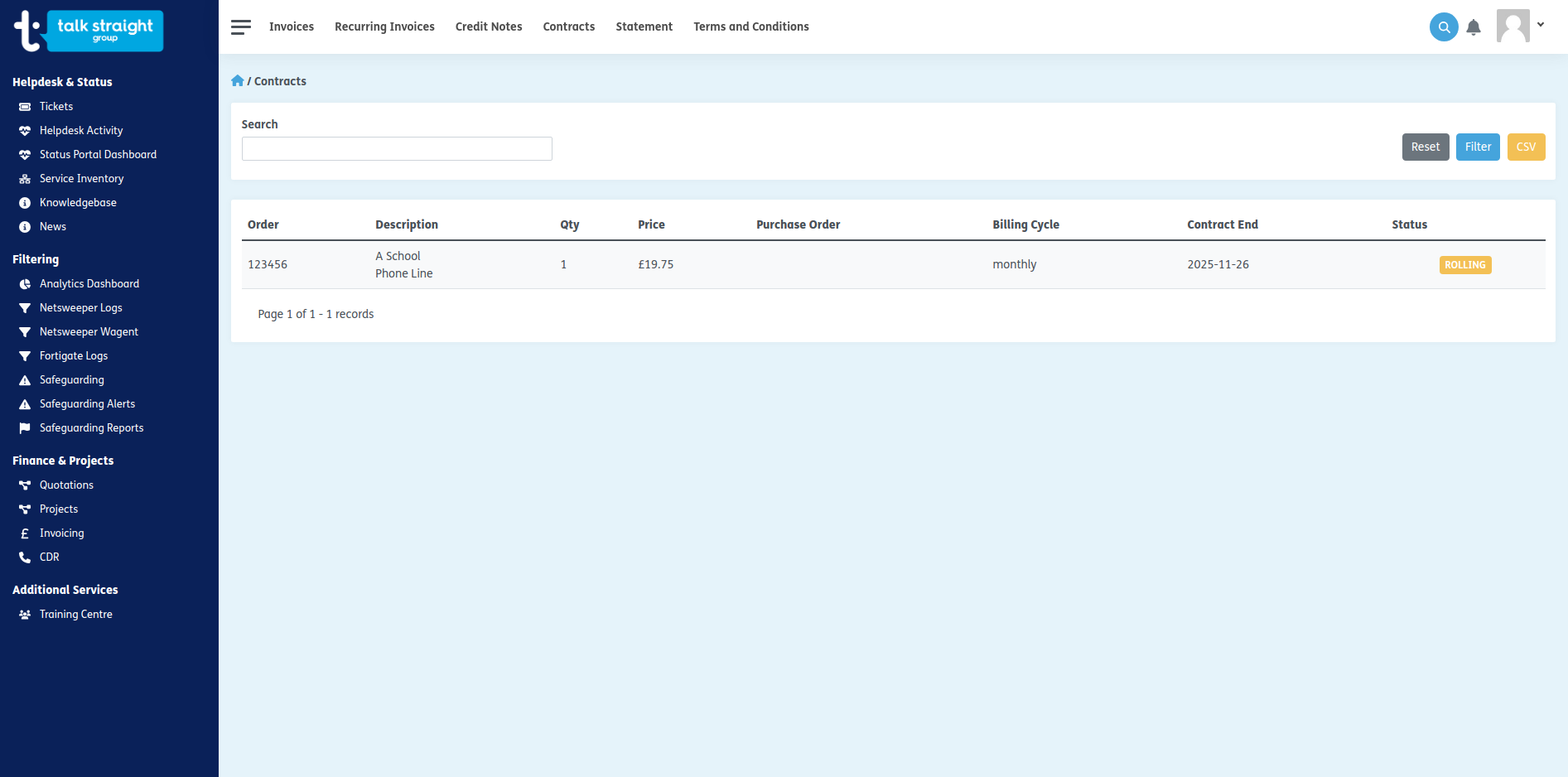
5. Statement
The statement page provides a single download PDF button to generate your current invoice statement.